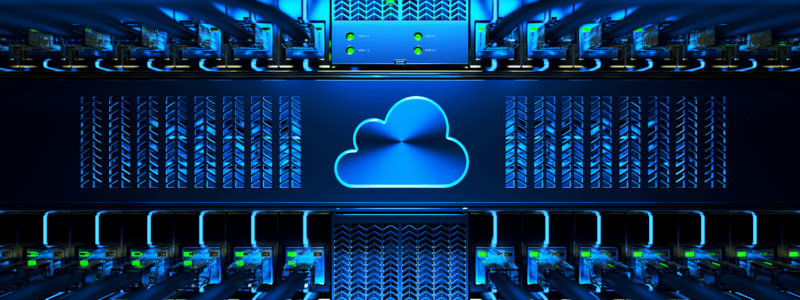
If you’ve ever needed a smooth remote desktop experience with great visuals, RemoteFX might ring a bell. But what exactly is RemoteFX? And how can it enhance your virtual experiences? RemoteFX is a feature of Microsoft’s Remote Desktop Protocol (RDP) designed to provide a more visually rich and responsive experience when accessing virtual desktops. It’s beneficial for running graphically intensive applications over remote connections.
Why is RemoteFX important?
In today’s work environment, where remote access and virtual desktops are the norms, it’s crucial to offer users an experience that mirrors being at a physical workstation. That’s where RemoteFX comes into play—delivering enhanced graphics, reduced latency, and better support for multimedia, making it an essential tool for businesses and remote workers alike.
How RemoteFX Works
To understand the magic behind RemoteFX, we need to break down its architecture. Essentially, RemoteFX works as an extension of RDP. It’s designed to boost the virtual desktop experience by allowing access to graphical resources through server-side GPU virtualization.
RemoteFX vs. Standard Remote Desktop Protocol (RDP)
While both RemoteFX and standard RDP are designed to facilitate remote desktop access, RemoteFX brings a distinct advantage when it comes to graphics. Standard RDP can handle most office tasks like document editing and emails but struggles with graphically demanding applications. RemoteFX solves this by using virtualized GPUs to deliver a much richer and more fluid experience.
Core Features of RemoteFX
GPU Virtualization
One of the standout features of RemoteFX is GPU virtualization, which allows multiple virtual desktops to share a single GPU. This means that even resource-heavy applications like 3D modeling software can run smoothly on virtual desktops.
RemoteFX USB Redirection
Need to access a USB device on your remote desktop? With RemoteFX USB redirection, you can connect external devices like webcams, printers, or external hard drives directly to your virtual desktop, creating a seamless experience.
RemoteFX Multi-Monitor Support
For those who love working with multiple monitors, RemoteFX doesn’t disappoint. It supports multiple monitor setups, providing remote users with the same multi-display experience they would have at their local workstations.
RemoteFX Media Streaming
Working with video or audio files remotely? RemoteFX optimizes media streaming, ensuring a smoother playback experience with reduced buffering, even on slower networks.
The Benefits of Using RemoteFX
Enhanced Graphics Performance
Whether you’re working with CAD designs or watching high-definition videos, RemoteFX offers far superior graphics performance compared to traditional RDP. It handles high frame rates and large displays without sacrificing quality.
Improved User Experience
The goal of RemoteFX is to make remote work feel like you’re sitting in front of the actual machine. With features like GPU virtualization and multi-monitor support, it does just that, offering a user experience that feels as responsive and immersive as possible.
Lower Latency for Remote Workers
Latency can be the bane of remote work, but RemoteFX significantly reduces it. This makes it ideal for workers who require real-time interaction with their applications, like designers and engineers.
Support for Rich Media Applications
Because of its ability to handle multimedia files efficiently, RemoteFX is perfect for industries that rely on rich media, including video editors and graphic designers.
How RemoteFX Enhances Virtual Desktop Infrastructure (VDI)
What is VDI?
VDI stands for Virtual Desktop Infrastructure, where desktops are hosted on centralized servers and accessed remotely. RemoteFX enhances VDI by delivering superior performance, especially in graphic-heavy environments.
Integration of RemoteFX with VDI
RemoteFX’s GPU virtualization and media streaming features are particularly beneficial for VDI setups. By offloading graphical tasks to the server, it ensures that users can run demanding applications on lightweight endpoints like thin clients.
RemoteFX for Enterprise Use
How Businesses Benefit from RemoteFX
For enterprises, RemoteFX brings a range of benefits, from cost savings through centralized resource management to enhanced remote work capabilities. Businesses in fields like architecture, media production, and engineering often rely on RemoteFX to provide employees with the tools they need, no matter where they are.
Use Cases in Different Industries
Industries like design, healthcare, and education have adopted RemoteFX for its ability to support graphically intense software and provide real-time remote collaboration.
Security Considerations with RemoteFX
While RemoteFX offers a great user experience, it’s also important to ensure that connections are secure. RemoteFX uses RDP’s encryption protocols to protect data in transit, safeguarding sensitive information.
Challenges and Limitations of RemoteFX
Performance Limitations
RemoteFX isn’t without its limitations. It requires a high-performance server and a capable GPU to deliver optimal results. In environments where resources are limited, performance can suffer.
Hardware Requirements
Running RemoteFX requires compatible hardware, particularly a server with GPU support, which can be costly for smaller organizations.
RemoteFX in the Modern Virtual Environment
With the rise of cloud-based solutions and other remote desktop technologies, the relevance of RemoteFX has been debated. While still useful, many organizations are shifting toward more scalable alternatives.
Setting Up RemoteFX in Your Infrastructure
System Requirements
Before setting up RemoteFX, ensure your server has a compatible GPU, adequate memory, and a supported version of Windows Server.
Step-by-Step Setup Process
- Install the necessary server roles for RemoteFX.
- Enable RemoteFX GPU virtualization.
- Configure USB redirection and other settings.
- Test your setup with a remote client to ensure everything works smoothly.
Troubleshooting Common RemoteFX Issues
Connection Problems
One common issue is difficulty establishing a connection. Ensure your network settings are properly configured and that the client software is up to date.
Performance Bottlenecks
If performance isn’t up to par, check that your server has enough resources. Often, increasing RAM or upgrading the GPU can make a noticeable difference.
Future of RemoteFX and Virtualization
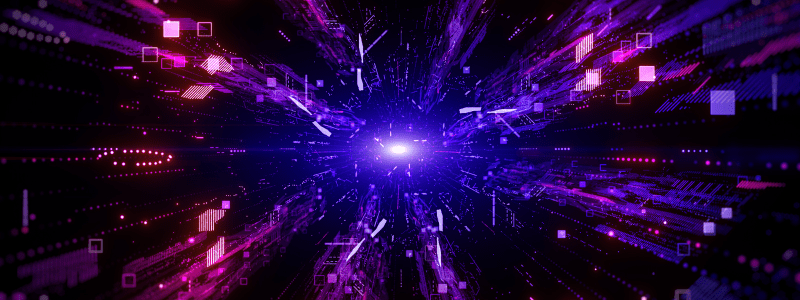
What’s Next for RemoteFX?
While RemoteFX is being phased out, virtualization and remote work are here to stay. Microsoft is developing newer solutions to address the growing needs of modern enterprises.
Evolving Technologies
Technologies like cloud computing and edge computing are likely to replace RemoteFX in the long run, offering even better performance and scalability.
How RemoteFX is Phased Out in Windows 10
Why Microsoft is Deprecating RemoteFX
Microsoft decided to phase out RemoteFX due to security vulnerabilities and advancements in other technologies. As of Windows 10, version 1809, RemoteFX is no longer supported.
Available Alternatives for Users
For users who still need GPU virtualization, Microsoft recommends switching to technologies like Discrete Device Assignment (DDA) or other third-party solutions.
Conclusion
While RemoteFX offered an excellent solution for enhancing remote desktop experiences, its relevance is fading. However, its core principles—improving remote work, boosting graphics performance, and enhancing user experience—remain important. As we move toward a more cloud-based future, it’s essential to explore newer alternatives to ensure the best virtual experiences.
FAQs
1. What replaced RemoteFX?
Microsoft now recommends using alternatives like Discrete Device Assignment (DDA) for GPU virtualization.
2. Can RemoteFX be used on modern Windows versions?
RemoteFX is no longer supported on Windows 10, version 1809, and later.
3. How does RemoteFX affect bandwidth?
While RemoteFX enhances graphics, it can also increase bandwidth usage due to the high-quality visuals it delivers.
4. Is RemoteFX good for gaming?
RemoteFX isn’t ideal for gaming due to its focus on enterprise applications and remote work rather than real-time gaming.
5. What are the best alternatives to RemoteFX?
Alternatives include Discrete Device Assignment (DDA), NVIDIA GRID, and other third-party GPU virtualization solutions.
For more insights on optimizing remote work environments, check out our article on Server-Based Computing: Boost Efficiency with Centralization.
