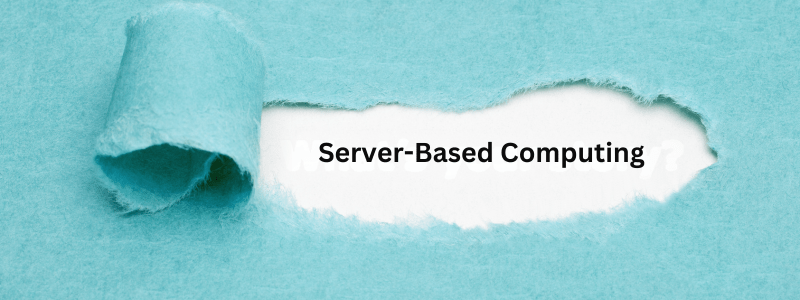
In today’s fast-paced digital landscape, businesses constantly seek ways to enhance efficiency and streamline operations. One effective approach to achieving these goals is through server-based computing. This method involves centralizing computing resources on servers, offering a range of benefits, from cost savings to improved data security. But what exactly is server-based computing, and how can it transform your business? Let’s dive in and explore this technology in detail.
What is Server-Based Computing?
Server-based computing, also known as thin-client computing, involves a centralized server that hosts applications and manages resources. Instead of running software locally on each device, the server handles the heavy lifting, allowing client devices to access applications and data remotely. This setup often includes a server, client devices (such as thin clients or PCs), and a robust network infrastructure.
How Server-Based Computing Works
In a server-based computing model, the server acts as the central hub, storing data and running applications. Client devices connect to the server, sending input data and receiving output. This interaction is facilitated by a network, which could be a local area network (LAN) or the Internet. The server processes the data, executes the applications, and returns the results to the client devices. This setup significantly reduces the processing load on individual devices, making them more efficient and often more affordable.
Benefits of Server-Based Computing
Improved Efficiency and Resource Management
Centralization allows for better management of resources. Servers can be optimized for specific tasks, ensuring that applications run smoothly without overloading individual client devices. This results in faster processing times and reduced downtime, enhancing overall efficiency.
Cost Savings and Budget Optimization
By centralizing computing resources, businesses can save on hardware and software costs. Instead of equipping every workstation with high-end specifications, companies can invest in a few powerful servers and use more affordable client devices. Additionally, software licenses can be managed centrally, potentially reducing licensing costs.
Enhanced Data Security and Compliance
Data security is a major concern for businesses, and server-based computing can offer significant advantages in this area. Centralized data storage makes it easier to implement and enforce security protocols. Access can be controlled and monitored more effectively, reducing the risk of unauthorized data breaches. Furthermore, compliance with data protection regulations can be more easily achieved and audited.
Centralization and Efficiency: A Deep Dive
Streamlined Operations Through Centralization
Centralizing operations on a server allows for a streamlined workflow. IT departments can manage updates, backups, and security measures from a single location, reducing the complexity and potential errors associated with decentralized systems.
Simplified IT Management and Maintenance
With all critical applications and data housed on servers, IT staff can focus on maintaining and optimizing a few central systems rather than managing numerous individual devices. This not only simplifies maintenance but also allows for quicker response times in case of issues.
Case Studies Showcasing Efficiency Improvements
Numerous businesses have reported significant efficiency gains after switching to server-based computing. For example, a healthcare provider might streamline patient data management, while an educational institution could enhance the delivery of digital learning materials. These case studies often highlight the tangible benefits of centralization, such as reduced downtime and improved user experiences.
Cost Considerations in Server-Based Computing
Initial Setup Costs vs. Long-Term Savings
While the initial setup of a server-based system can be expensive, including purchasing servers and establishing a robust network infrastructure, the long-term savings often outweigh these costs. Reduced hardware expenditures, lower energy consumption, and less frequent software updates contribute to overall cost efficiency.
Reduced Hardware and Software Expenses
With server-based computing, businesses can use lower-specification client devices, which are less costly than traditional PCs. Additionally, the need for individual software licenses on each device is eliminated, as software is hosted centrally.
Lower Energy Consumption and Operational Costs
Servers can be more energy-efficient than numerous high-powered individual devices. This centralized approach can lead to significant savings on electricity and cooling costs, especially for businesses with large-scale operations.
Data Security in a Centralized System
Centralized Data Storage and Protection
One of the major advantages of server-based computing is the ability to centralize data storage, making it easier to protect sensitive information. Servers can be equipped with advanced security measures, including encryption, firewalls, and intrusion detection systems.
Access Control and Monitoring
Centralization allows for more effective monitoring and control over who accesses data and applications. Businesses can implement role-based access controls, ensuring that employees only have access to the information they need to perform their jobs.
Backup and Disaster Recovery Strategies
With all data stored centrally, businesses can implement comprehensive backup and disaster recovery strategies. This ensures that data can be quickly restored in the event of a failure, minimizing downtime and data loss.
Scalability and Flexibility of Server-Based Computing
Adapting to Business Growth and Changes
As businesses grow, so do their computing needs. Server-based systems can be scaled up relatively easily by adding more servers or upgrading existing ones. This scalability is a key advantage for growing businesses that require flexible IT infrastructure.
Easy Integration of New Technologies
Server-based systems are often more adaptable to new technologies. Whether it’s integrating AI tools, advanced analytics, or other innovations, centralization simplifies the process of upgrading and implementing new solutions.
Customization Options for Different Industries
Different industries have unique needs, and server-based computing offers the flexibility to customize solutions accordingly. Whether it’s handling large volumes of data in finance or providing robust e-learning platforms in education, server-based systems can be tailored to meet specific requirements.
Challenges and Solutions in Server-Based Computing
Potential Bottlenecks and Performance Issues
Centralizing computing resources can sometimes lead to bottlenecks, especially if the servers are not adequately equipped to handle peak loads. To address this, businesses can implement load balancing and optimize server performance through hardware and software upgrades.
Addressing Server Downtime and Redundancy
Server downtime can be a significant issue, potentially disrupting business operations. Implementing redundancy measures, such as failover servers and regular maintenance schedules, can help minimize the risk of downtime.
Solutions for Scaling Infrastructure
As businesses scale, so must their IT infrastructure. Cloud-based solutions, hybrid models, or increasing the number of physical servers are all viable strategies to accommodate growth. The key is to plan for scalability from the outset.
Comparing Server-Based Computing to Other Models
Comparison with Cloud Computing
While both server-based computing and cloud computing offer centralized resources, they differ in execution. Cloud computing typically involves using third-party servers managed by cloud service providers, offering scalability and flexibility. In contrast, server-based computing often uses on-premises servers, giving businesses more control over their data and infrastructure.
Differences from Traditional Desktop Computing
Traditional desktop computing relies on local machines to run applications and store data, which can be resource-intensive and difficult to manage. Server-based computing centralizes these tasks, reducing the hardware and software requirements for individual devices.
Hybrid Models: Combining Server-Based and Cloud Solutions
Some businesses opt for hybrid models that combine server-based and cloud computing. This approach allows them to enjoy the benefits of both models, such as the control and security of on-premises servers and the scalability and flexibility of cloud services.
Industries Benefiting from Server-Based Computing
Healthcare
In healthcare, server-based computing can streamline patient data management, ensure compliance with regulations, and improve the delivery of care. Centralized systems make it easier to secure sensitive patient information and facilitate efficient communication between departments.
Education
Educational institutions use server-based computing to deliver digital learning materials, manage student records, and support virtual classrooms. This model allows for easy updates and ensures that all students have access to the same resources.
Finance
In the finance sector, where data security and compliance are paramount, server-based computing provides a secure environment for managing financial data and transactions. Centralized systems can also support advanced analytics and real-time decision-making.
Retail
Retail businesses use server-based computing to manage inventory, process transactions, and analyze customer data. Centralization helps streamline operations, improve customer service, and reduce costs.
Case Studies: Successful Implementations
Real-World Examples of Businesses Using Server-Based Computing
Businesses across various industries have successfully implemented server-based computing to enhance efficiency and reduce costs. For instance, a retail chain might centralize its inventory management, resulting in better stock control and reduced wastage.
Key Outcomes and Lessons Learned
These case studies often highlight important lessons, such as the need for proper planning, the importance of regular maintenance, and the benefits of scalability. They also showcase the potential cost savings and efficiency improvements that server-based computing can deliver.
Future Trends in Server-Based Computing
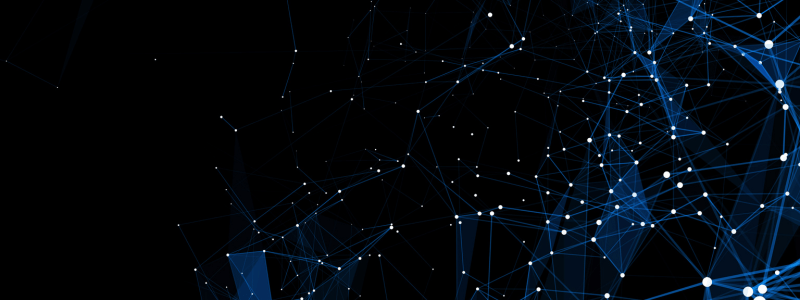
Advances in Server Technology
The future of server-based computing is bright, with continuous advances in server technology. From faster processors to increased storage capacity, these improvements will further enhance the performance and capabilities of server-based systems.
The Role of AI and Machine Learning
Artificial intelligence and machine learning are set to play a significant role in server-based computing. These technologies can optimize server operations, improve security, and provide valuable insights through data analysis.
Predictions for the Next Decade
As businesses continue to embrace digital transformation, server-based computing will likely become even more prevalent. The next decade may see increased adoption of hybrid models, greater integration of AI technologies, and a continued focus on data security and efficiency.
Implementing Server-Based Computing in Your Business
Steps to Assess Your Needs
Before implementing server-based computing, businesses should assess their needs, including the number of users, required applications, and data storage needs. This assessment will help determine the right server specifications and infrastructure.
Choosing the Right Hardware and Software
Selecting the right hardware and software is crucial. Businesses should consider factors such as server capacity, performance, and compatibility with existing systems. It may also be beneficial to consult with IT professionals or vendors to make informed decisions.
Training and Support for Staff
Successful implementation requires training staff on the new systems and providing ongoing support. This includes educating employees on best practices for data security and how to use the latest software and hardware effectively.
Conclusion
Server-based computing offers numerous benefits, including improved efficiency, cost savings, and enhanced data security. By centralizing computing resources, businesses can streamline operations, reduce expenses, and better protect their data. As technology continues to evolve, server-based computing will play a crucial role in helping companies stay competitive and adaptable in a rapidly changing digital landscape.
FAQs
1. What is the difference between server-based computing and cloud computing?
Server-based computing typically involves on-premises servers controlled by the business, while cloud computing uses remote servers managed by a third-party provider. Cloud computing offers more scalability and flexibility, while server-based computing provides greater control and security.
2. How can server-based computing reduce IT costs?
By centralizing resources, server-based computing reduces the need for high-specification individual devices and multiple software licenses. This consolidation leads to significant savings on hardware, software, and maintenance costs.
3. What are the risks of centralizing data storage?
Centralizing data storage can pose risks if proper security measures are not in place. These include potential data breaches and unauthorized access. However, with robust security protocols, the risks can be effectively managed.
4. Can small businesses benefit from server-based computing?
Yes, small businesses can benefit significantly from server-based computing. It allows for more efficient resource management, cost savings, and improved data security, all of which are valuable for businesses of any size.
5. What are the key factors to consider when choosing a server for my business?
Key factors include the server’s processing power, storage capacity, scalability, and compatibility with your existing systems. It’s also important to consider the level of support and maintenance required and the server’s security features.
For more insights on protecting your data within a centralized computing environment, check out our article on Network Security Monitoring: Protect Your Data.
