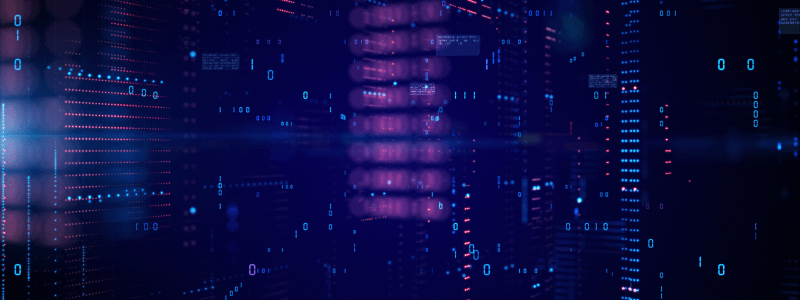
In today’s digital landscape, data servers act as the backbone of any business, supporting everything from daily operations to customer engagement. As companies grow and handle increasing amounts of data, the need for effective server management becomes critical. The focus isn’t only on the servers running smoothly; it’s also about ensuring robust security and peak performance. This article delves into the dual role of a data server manager—boosting performance and ensuring security—and provides insights into how you can achieve both.
What is a Data Server Manager?
A Data Server Manager is a system or professional responsible for overseeing the operation, performance, and security of servers in a business environment. This can involve tasks like monitoring server loads, managing databases, optimizing network speeds, and preventing security breaches. Essentially, they ensure that servers are always operational, secure, and running efficiently.
In the world of IT infrastructure, server management is a key component. From facilitating seamless data transfers to securing sensitive information, the manager ensures that all server activities run smoothly. Without proper management, even minor server issues could escalate into larger problems, affecting the entire business.
Key Challenges in Data Server Management
Data server management comes with its own set of challenges, primarily in two areas: performance bottlenecks and security vulnerabilities.
- Performance Bottlenecks: These occur when server resources like CPU, RAM, or network bandwidth are insufficient to handle the traffic or workload. This can lead to slower response times, lagging systems, or even downtime.
- Security Vulnerabilities: Hackers are always looking for ways to exploit weaknesses in server configurations or outdated software, leaving data exposed to unauthorized access or ransomware attacks.
Importance of Optimizing Server Performance
Server performance directly impacts user experience and operational efficiency. If a server lags or crashes frequently, customers are more likely to abandon their interactions with your service. For businesses that rely on real-time data processing or e-commerce platforms, downtime can lead to lost revenue and reduced trust.
Additionally, a poorly performing server can strain internal resources, leading to inefficiencies across the entire business. To ensure business continuity and customer satisfaction, it’s essential to focus on performance optimization.
Factors That Affect Server Performance
Several factors can contribute to server performance issues, including:
- Hardware limitations: If a server’s CPU, memory, or storage capacity is insufficient, performance may degrade under heavy load.
- Network congestion: Poor network configurations or a lack of bandwidth can slow down data transfers.
- Software inefficiencies: Outdated or poorly written software can hog server resources, leading to bottlenecks.
Addressing these issues through regular monitoring and updates can significantly improve server performance.
How to Boost Server Performance
Improving server performance involves several strategies:
- Regular Maintenance and Updates: Keeping software up to date ensures that the latest performance enhancements and security patches are in place. It’s crucial to also update firmware and hardware drivers.
- Load Balancing: By distributing traffic evenly across multiple servers, you can prevent any one server from becoming overloaded.
- Caching and CDNs: Using content delivery networks (CDNs) and caching mechanisms reduces the load on your primary server by storing frequently accessed content closer to the user.
- Database Optimization: Ensuring that your database is indexed correctly, queries are optimized, and data is organized efficiently can vastly improve performance.
The Role of Automation in Server Management
With the increasing complexity of IT systems, automation is becoming a vital tool in server management. Automated monitoring tools can keep track of server health in real-time, immediately flagging issues that need attention. Some AI-driven tools even predict potential performance issues and suggest fixes before they become a problem.
Automation helps reduce human error, improve response times to issues, and streamline the overall management process.
Understanding Server Security
Server security involves protecting servers from threats like unauthorized access, data breaches, and malware attacks. Servers are prime targets for cybercriminals since they store critical business data and customer information.
Importance of Server Security
A security breach can lead to severe consequences, including data theft, loss of customer trust, and significant financial penalties due to regulatory violations. Ensuring the integrity, availability, and confidentiality of your data through proper security measures is non-negotiable.
Moreover, many industries require compliance with regulations such as GDPR or HIPAA, which mandate strict security measures to protect sensitive information. Failure to comply can result in hefty fines and legal action.
Best Practices for Server Security
There are several steps businesses can take to enhance server security:
- Regular Security Updates: Keeping software updated with the latest patches is essential to close any vulnerabilities that could be exploited.
- Strong Access Controls: Restrict access to sensitive data and server settings using role-based access control (RBAC), multi-factor authentication (MFA), and strong password policies.
- Data Encryption: Encrypting data both at rest and in transit ensures that even if it’s intercepted, it can’t be read without the proper decryption keys.
Securing Server Infrastructure Against External Threats
External threats, such as DDoS attacks, can overwhelm your server, rendering it inaccessible. To defend against these:
- Firewalls and Intrusion Detection Systems (IDS) can help detect and block malicious traffic.
- DDoS protection services can absorb and neutralize attacks before they reach your server.
- Regularly backing up data is critical to recovering from ransomware or other malicious breaches.
Enhancing Server Security Through Encryption
Encryption is a powerful tool to secure sensitive information. Utilizing SSL/TLS protocols for web traffic and disk encryption for stored data can significantly enhance the security of your servers.
The Role of Cloud Servers in Modern Management

Cloud servers provide flexibility, scalability, and often more robust security measures than traditional on-premises servers. They allow businesses to scale server resources dynamically based on demand. However, it’s important to ensure that cloud providers follow strict security protocols, as data in the cloud can still be vulnerable if not properly secured.
Balancing Performance and Security
While performance and security are both essential, balancing them can be challenging. Often, additional security measures—such as encryption or firewalls—can introduce performance overhead. The key is to find optimization techniques that offer the best of both worlds, ensuring security without sacrificing speed or efficiency.
Conclusion
Effective data server management is all about maintaining a balance between top-notch performance and rock-solid security. From optimizing hardware and software to defending against external threats, data server managers must stay proactive. As technology evolves, so too must the strategies used to manage and secure servers.
FAQs
1. What is the main purpose of a data server manager?
To oversee the performance, security, and maintenance of servers, ensuring they operate smoothly and securely.
2. How does server downtime affect business operations?
Server downtime can result in lost revenue, decreased productivity, and reduced customer trust.
3. What are the best tools for monitoring server performance?
Popular tools include Nagios, SolarWinds, and Datadog for real-time server monitoring.
4. How often should server security be updated?
Security updates should be applied as soon as they are available to prevent vulnerabilities from being exploited.
5. What is the role of cloud technology in modern server management?
Cloud technology offers scalable and flexible server management, often with advanced security features built in. However, proper security practices are still necessary to protect sensitive data.
For more insights on protecting your data and ensuring server security, check out our detailed guide on Network Security Monitoring: Protect Your Data.
